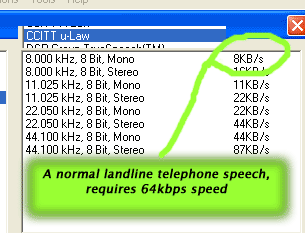What is Virtualdub
1.It is audio/video editing software 2. You can freely download this software 3. Very useful for compressing avi files 4. It is GNU General public license software. 5. You CANNOT edit mov,flv,wmv files using this software. But almost all other video files can be edited. 6. If you have flv file, then convert first into avi file using MEDIACODER software which is another free software.
Editing a Video file
I am having an avi file. I want cut a small portion from that video
and want to make a separate file. Is it possible?
Yes. In this example, frame 500 to 600 is saved as separate file.
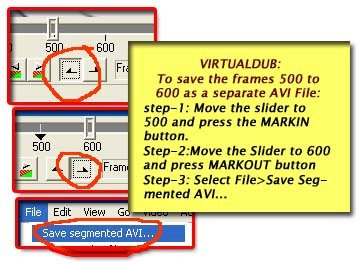
Video Editing
I want to delete a certain portion from my avi file?
Select the frames as shown in the previous example. Then press Edit>Delete
Video compression
I am having a very big avi file. I want to reduce its file size.Is it possible?
1.Open the avi file in virtual dub 2.Select video > full preocessing mode > compression... 3. from the codec list select MSU SCREEN CAPTURE LOSSLESS CODEC V1.2 4. In the right size textarea, it may display ' no known restrictions' 5. if this codec is not listed, then you have to download it. 6. Select 'Force key frames=every 150" 7. If your avi has audio, then select audio, full procession mode, compression.. In the compression list select MPEG leayer 3, 24 kbps mono 8. That is all. Select file > save as avi. 9. It may take long time to process.
SAVE THE AUDIO AS A SEPARATE FILE
1.It is possible to save the audio portion as a separate mp3 file. 2.The steps involved are : 1. Open the video in the virtualdub. 2. Select audio tab and its settings be:lame,128kbps,stereo,cbr. 3. UNCHECK THE ENABLE VIDEO CHECK BOX. 4. Press the Start Button.
What is MP3,CBR,VBR,ABR ?
1.MP3 stands for MPEG1 Audio Layer3 2. MPEG stands for Motion Picture Experts Group 3.MP3 is for compressing audio files. 4.If the original audio file is 10mb, it can be compressed to about 1MB using MP3.This 1MB file can again be compressed to lesser file size. . 5.While creating an mp3 file,you are allowed to select the bitrate. If you select LESS bitrate,then the file size will decrease. But the quality also may decrease. 6.You may have another choice also. The whole file should be compressed with the CONSTANT BIT RATE(CBR)OR VARIABLE BIT RATE.(VBR. Because,for example, if silence is there, then spending equal bits on that portion is a waste. 7.The compression technology is developing continuously. Because of this there is more than one type of MP3 encoding. LAME,vorbis,nero, windows,FACC,CTAAC+. 8.For making tutorials for youtube, it is better to select LAME + CBR + 64 kbps +mono. 9.But for saving music it should be 128kbps + stereo 192kbps is still better. 10. The MP3 normally uses the sampling rate of 44.1 k samples per second. 11.One last information : The uncompressed audio cd stores at the rate of 1mbps (2 channels * 16 bits/sample × 44.1k samples).